Alipay has more than 900 million users worldwide and is valued at over 150 billion, with parent company Ant Financial, at the time of writing. The vast majority of this money comes from the app’s mobile payment service, but what about all the other stuff that many of us glaze over? There’s way more to Alipay than just buying a bottle of Perrier.
Jack Ma and his Alipay crew have been working hard to make their app the only one you’ll ever need. Dozens of useful in-app features can really simplify some of the slightly more mafan issues in Shanghai if utilized to their full potential. All need some Chinese language skills, from basic to intermediate, but are worth the time investment. Here’s how to use ten.
*If you haven’t got Alipay set up already, here’s how.*
Transport Tickets

This section is called “Air & Rail” on the homepage and allows you to book flights, trains, and bus tickets using a comparison website called Fliggy (飞猪 in Chinese). It works in a similar way to Trip.com but it’s all in Chinese. Book hotels by tapping “飞猪酒店” at the bottom and arrange pick up from the airport/train station with the “接送站” icon.
Movie Tickets
Alipay does its ticketing through Taobao, a subsidiary of Alibaba, and allows you to book online in advance. It then sends you a number that you enter at the cinema kiosk to collect your tickets and popcorn. We told you about this one a while ago, but if you missed it, here it is again.
Phone Top-Up
This is a super-duper easy way to buy more data. Just tap the “Phone Top-up” icon on the home page, then enter your phone number where it says “请输入手机号码”. Select the amount of money you want to add, then the payment message will pop up requesting the funds. Here, you can select your Alipay balance, your Chinese bank card, or a foreign card if you’ve got one added.

When the transaction is complete, you should receive a text message confirmation. If the data doesn’t turn back on straight away, turn your phone off and on again and it should work.
Utilities
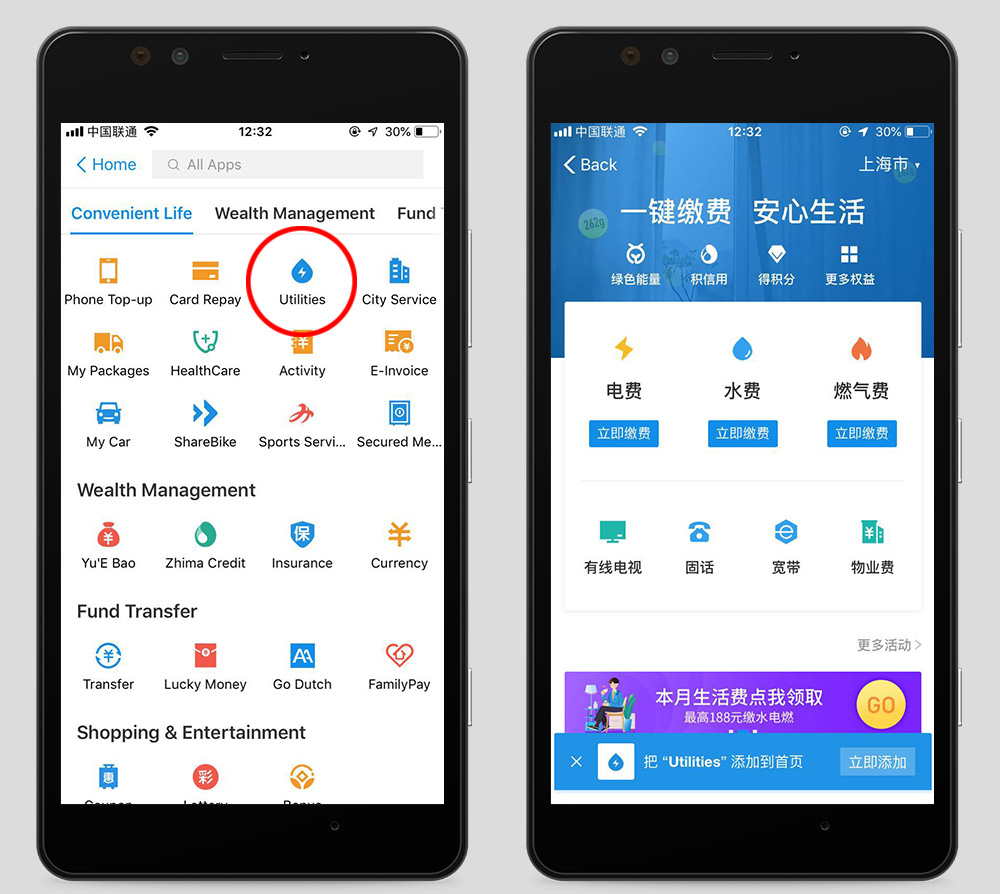
Alipay lets you pay your bills from the comfort of your own bed in a moment’s notice. Head to “More” then “Utilities” under the Convenient Life header. Tap this, and you will be taken to the Utilities home page where you can choose to pay your electricity, water or gas bill.
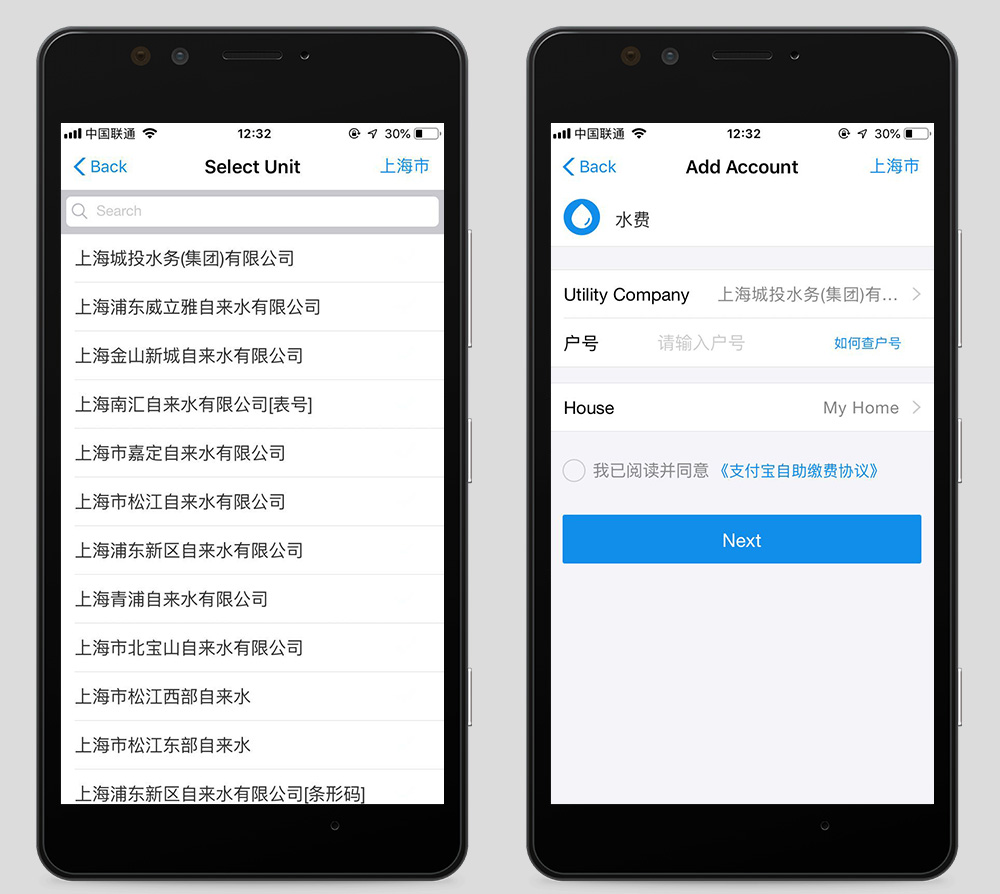
For this you will need the name of the company who you buy water/electricity/gas from and your customer number. Select your company from the drop down menu then enter your number where it says “户号”. You can also scan a QR code on a bill and it will fill in these details automatically.
If you have an outstanding bill, it should appear on the next page once you’ve entered your details correctly. If not, it will display a message saying “暂未查询到欠费”.
Didi
The most popular car hailing service in the city, most people will already have this app downloaded on their phone. If you’re not sure how to use it, here’s our guide to the English version.
Some people may not be able to download the app due to it not being available in their country’s app store. If your Chinese is up to scratch, you can use Alipay’s in-app version.
First, a message will pop up about enabling location settings. Tap “好” and let it pick up your location just as it does in the English version. Type in where you’re going and tap “呼叫快车”, then enter your phone number. A code you have to decipher will then appear, followed by another code that will be sent to your mobile through a text. Enter all of this, then you’re ready to select which car you want. “快车” is a standard express car and “出租车” is a metered cab. The message about sending someone the details of your trip will then pop up. If you want to do this, tap “立即添加” then enter their mobile number. If not, tap “继续呼叫” and your fare will be picked up by a nearby driver.

As with most Didi trips, the driver will almost definitely try to call you. Getting to this stage means that this version of Didi assumes your Chinese levels are pretty high, so there is no option to send the driver the old “I don’t speak Chinese” message. This is on you friends. What you can do is just tap the first message “您好,我的定位准确,请按导航来接我” which tells him your location is accurate and to come and collect you there.
Metro
Remember those plastic cards that the Neolithic people of Mesopotamia used to use when riding the metro? They were pretty lame. Nowadays it’s all about Alipay and the Daduhui app. We recently told you how to just scan a QR code when entering the metro and having the fare deducted directly from your Alipay wallet, so if you missed it, here it is again.
Zhima Credit
Zhima Credit is basically a social credit scheme that Alibaba whipped up to help people gain favorable lending terms and not have to put down deposits when renting everything from apartments to those charger packs you see in every bar. The higher credit you have, the more trustworthy/responsible person you are considered to be, and the better rates you get. Think of it as the early stages of a Black Mirror episode.
Your credit score will depend on the following: how regularly you use Alipay for financial transactions, your credit history within the app, how much information about your assets you provide Alipay with (cars, houses), how much information about your identity you provide, and finally the credit scores of your Alipay connections. Choose your friends carefully; don’t be hanging out with low credit people.

Most of its bigger advantages will only apply to Chinese citizens, but foreigners can use it for things like free use of public battery packs, deposits for stuff like Hellobikes, being allowed to try clothes on from Taobao before paying, and also renting some devices with no deposit like cameras and games consoles. You’ll need a lot of Chinese for this one.
Ant Forest
This is a good one. A great one, even. It has nothing to do with ants. It’s actually all about planting trees and helping the environment through buying stuff with Alipay. It’s just called that because of Ant Financial, Alipay’s parent company.
Tap the “More” icon on the home page, then scroll down to the “Education and Public Welfare section”, under which you will see something called “Ant Forest”. Your home page should appear, which will show the beginnings of a tree sprouting out of a desert-y landscape. If you use Alipay to pay for stuff all the time, your tree should be surrounded by floating green bubbles with a number in the middle.
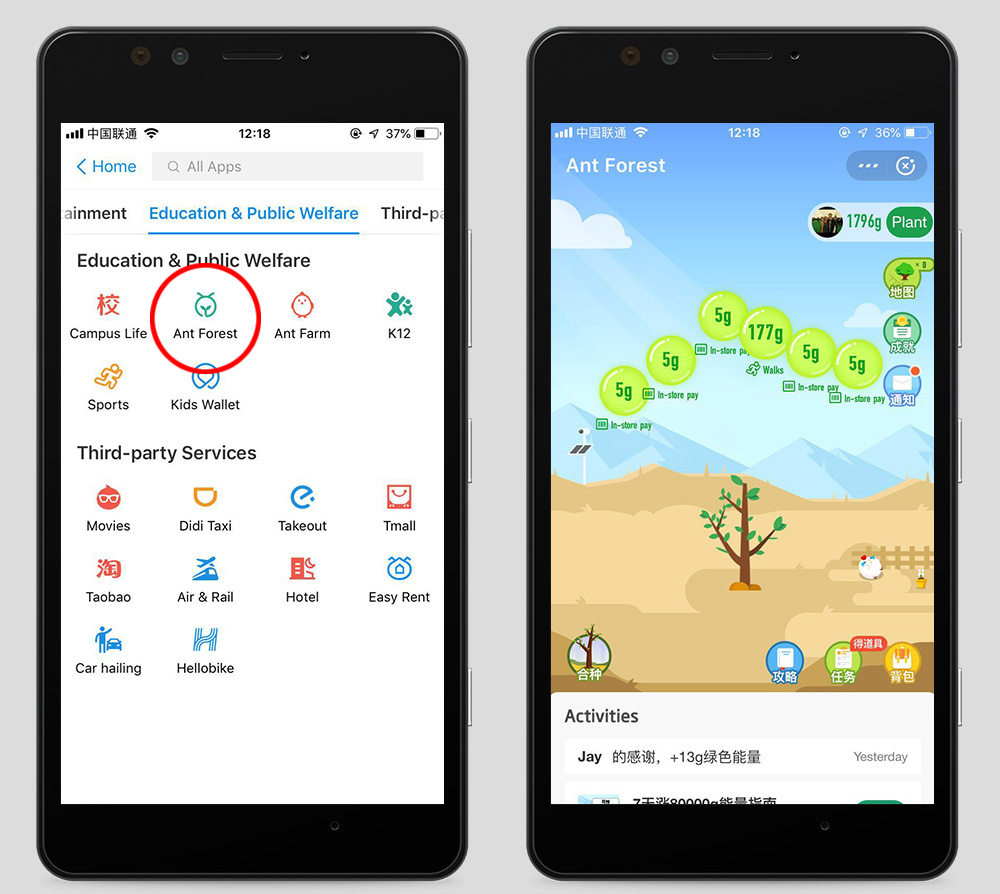
These green bubbles of energy represent transactions made within the app, and the amount will depend on the amount of money you’ve spent. Tap all of them and they will be absorbed by your little tree, which will grow over time as you add more.
Now this is where it gets cool. Look to the top right corner and find your Alipay profile picture next to the amount of energy you’ve added. Tap “Plant” and you will find a menu of all the different trees you can actually get someone to plant if you have collected enough energy. The first choice is a sacsaoul shrub mostly found in sandy desert landscapes in Central Asia (17,900g of energy). The second is a camphor tree, a species of evergreen native to China south of the Yangtze River, Taiwan, Korea and Vietnam, at a whopping 146,210g of energy. There are many more below, but some may be unavailable due to high demand.
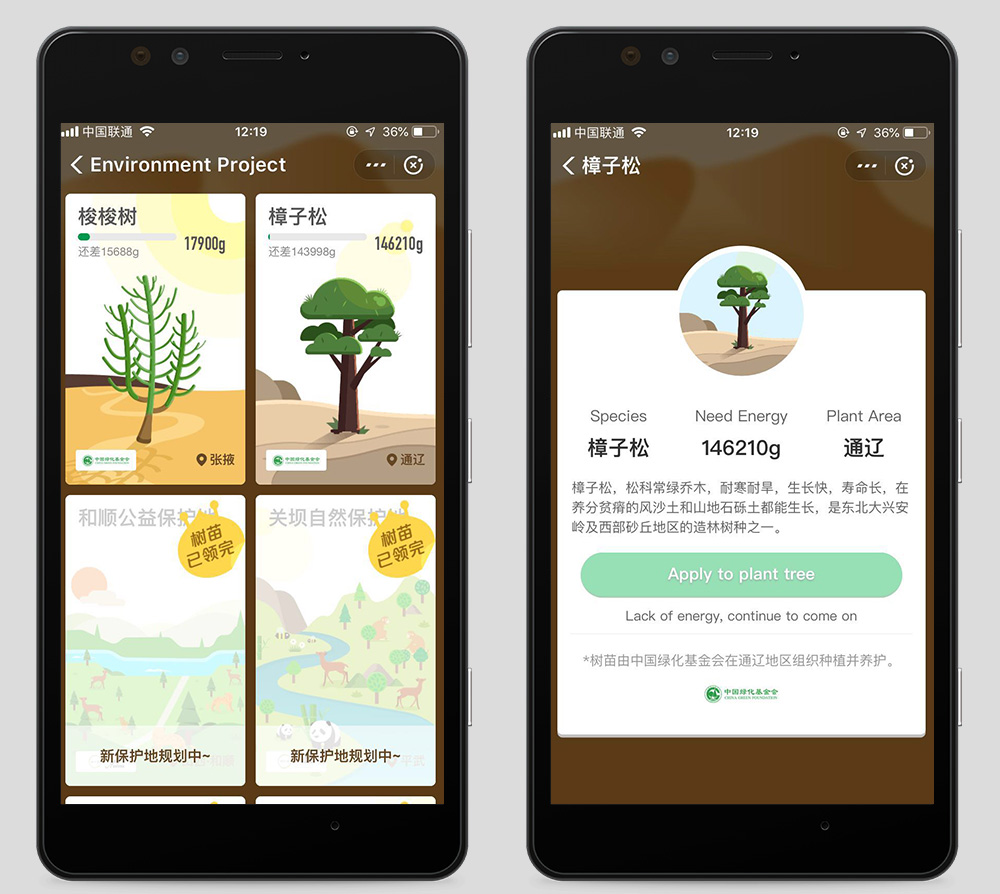
When you have enough energy, you can purchase one and someone will actually go and plant it for you. You can see where the most trees are being planted by tapping on the “地图” icon under your amount of energy, and also read a little about each place on the map if your Chinese is up to it.

Hellobikes
Due to Ant Financial’s backing of Hellobikes, there is a function within Alipay that allows you to use these bikes without downloading a separate app. Tap “More” on the home page, then scroll down to “Third-Party Services” where you will find the “Hellobike” icon at the bottom. Hit this, then you will be brought to the fee-paying page. You can select the 30-day pass costing 18rmb or put down a deposit of 199rmb for unlimited use, which can be paid with your Zhima Credit — if you have enough.

Select the deal you want and agree (tap “同意”) to the terms and conditions, then tap “接受” and “允许” for the next two messages that pop up. This will agree not to take a blue-and-white Hellobike outside of Shanghai and also allow the app to use your camera. Once this is done you are free to become just another two-wheeled menace on the roads. Be safe out there people.
Campus Life
A useful one for students. You can top up your student card with funds from your Alipay wallet to pay for things like your meals at the canteen or buy study materials through a link to Taobao.

Head to “More” on the home page, then scroll down to “Campus Life” under the Education & Public Welfare header. To top up your student card, tap the card icon on the top-left of your screen with the Chinese characters “一卡通”, then add your card by tapping the section with a + sign. You’ll then need to enter your details. The first line is your school, second is your name on your card, and third is your card number. “充值金额” is the amount of money you want to add, then below is an optional section to send a message.
Agree to the terms & conditions then tap “充值” and your card should be topped up.

![[How To]: Get The Most Out of Alipay](https://www.life-china.com/wp-content/uploads/2020/01/1557910676-1280x640.jpg)



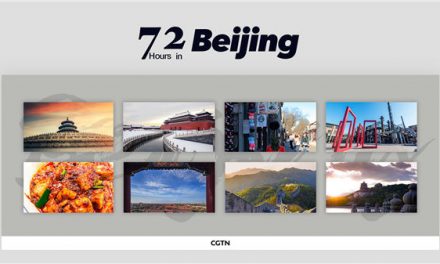
Recent Comments