Apple Pay launched in China this morning, a market dominated by competing mobile payment systems WeChat Wallet and AliPay. Does Apple Pay stand a chance, or is this yet another bad decision by Tim Cook and friends?
Indeed, Apple does have some advantages in China. First, they have a partnership with UnionPay, China’s massive state-owned bank card system, whose network extends to 110 countries and regions around the globe. Apple also ended 2015 with a 27% share of China’s smartphone market and the title of “most-sold smartphone”, according to Kantar Worldpanel ComTech. And of course, Apple products are a huge status symbol here.
WeChat also recently announced that they would charge a 0.1% fee for withdrawing funds from WeChat Wallet, impacting small business owners and angering users across China. Apple Pay doesn’t charge users a transaction fee (though your foreign bank may). And when it works, it’s quicker than WeChat and Alipay. No QR codes, just a quick swipe. Supposedly Apple Pay works with any QuickPass POS systems, even without an Internet connection. Apple also claims it’s “safer than credit cards”, but that’s debatable.
We spent the day testing Apple Pay around Shanghai. Now, while the signup procedure is the same across the country, actual use and implementation may differ wildly in other parts of China.
***
How Does Apple Pay Work & Which Products Support It?

Unlike WeChat and AliPay, which process payment through QR codes, Apple Pay uses NFC (Near Field Communication), a wireless technology that can connect devices within short ranges of approximately 4cm. So, no worries if your phone bill is overdue — you can still pay. QuickPass enabled credit cards use this same technology.
Tech companies love planned obsolescence, and naturally, Apple Pay only works on iPhone 6, iPhone 6 Plus, iPhone 6s, iPhone 6s Plus, Apple Watch, and newer generation iPads.
How Do You Set Up Apple Pay?
Apple’s website states that Apple Pay is available in China today, although if you have an iPhone 6 and be upgraded to iOS 9, you may have noticed that your Apple Wallet app still doesn’t have an option to add a card, while some of your friends have already linked theirs. It seems Apple is slowly rolling out this service, so it may take a few more days before everyone can connect a bank or credit card. Servers are working hard right now.
The good news is that we discovered a way to bypass this problem. You can go to Settings and switch your region to the United States or other locations that have Apple Pay enabled (sorry, Sweden). Now when you go to the Wallet app, you will see the option to add a bank or credit card. Even if your region is set to the US, you can still link a Chinese card.
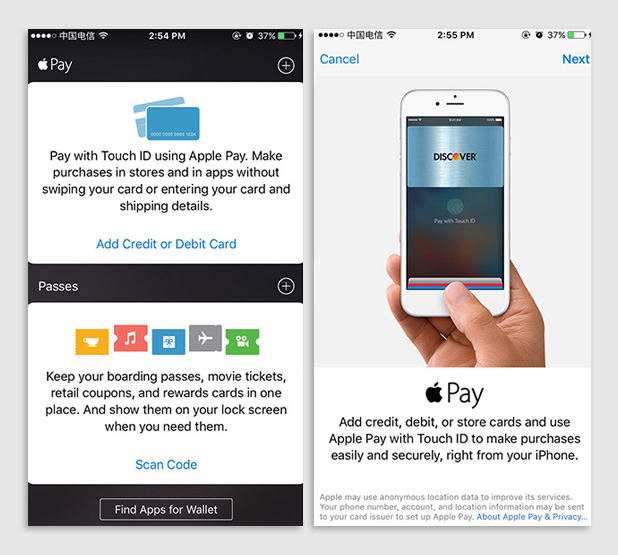
You can scan your card or input the number manually. Type in your pin number, name, and other requested information. In our case, we did not have to provide an ID card number. Make sure you use the phone number that’s linked to your bank account, because your bank will send a confirmation code to finalize the Apple Pay setup.
Once that’s done, Apple Pay will be linked to your bank account and you can start making purchases. Now your phone is basically a bank card that you can swipe. Maybe one day you’ll be able to swipe your phone to get on the Shanghai Metro, like you can in London.
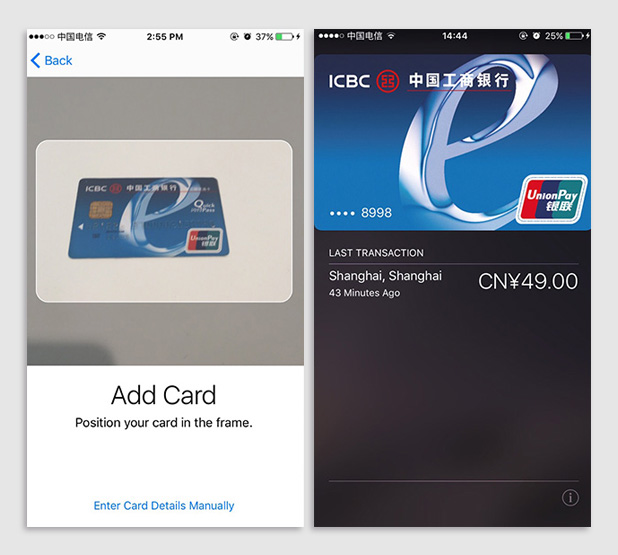
Once your card is linked, you can switch your region back to China, and your card will still appear in your Wallet app.
How Do I Use Apple Pay?
In theory, Apple Pay should work at any store with NFC POS systems. In China, that’s any POS with a QuickPass sticker on it (QuickPass is UnionPay, so these are everywhere). However, we found that this was not yet the case. Apple’s website has a list of retail partners that currently support Apple Pay, including McDonald’s, KFC, 7-Eleven, Burger King, Carrefour, and several others, but not all of these work yet.

We tested Apple Pay at McDonalds, 7-Eleven, KFC as well as a few other stores that weren’t on Apple’s list, but had QuickPass systems: Costa Coffee, Family Mart, and Starbucks. Costa Coffee, Family Mart, and Starbucks were unable to process Apple Pay’s payment. Although their POS systems did seem to connect to our iPhone momentarily, the transactions were unsuccessful.
KFC and 7-Eleven were unable to accept payment as well, even though they are listed supporting Apple Pay, and after a closer look at the China Apple Pay page, we found that KFC and 7-Eleven are only available in Beijing. The staff at KFC claimed to not have NFC-enabled POS systems. At 7-Eleven, we unsuccessfully attempted to use the service several times, although the staff said that some customers successfully paid with Apple Pay earlier in the day.
Paying at McDonald’s was the Apple Pay experience that we expected. We made our order and laid the phone on the POS system. The Wallet app automatically appeared, and we quickily confirmed via a fingerprint scan. Then the phone asked for the linked card’s pin number, and payment went through.

You might not always need to input a PIN, and rules differ by card and countries. For example, Australia allows for fingerprint scans to take the place of a pin number. Some credit cards don’t require a pin and won’t require this step. For debit cards in China, you can set a payment limit with your bank, allowing you to skip the pin process for smaller transactions.
Although we haven’t yet tested Apple Pay for online purchases, but their website claims that it supports the likes of Ctrip, Dianping, MeiTuan, and others. Although here, you won’t get any benefits over WeChat Wallet and AliPay.
What Can’t You Do With Apple Pay?
Unlike WeChat Wallet or Alipay, Apple Pay does not hold your money or use QR codes. Therefore, you cannot use it to:
– Transfer money to your friends, or people who run shops without POS machines (a lot of restaurants that don’t take bank cards will still accept WeChat wallet)
– Make investments / use wealth management tools (foreigners can’t use these functions on WeChat and Alipay in China)
– Scan QR codes to pay bills
– Order a cab (not yet, anyway, but Uber works with Apple Pay in America so who knows)
Should You Sign Up For Apple Pay?
Maybe, but there’s no rush. Apple Pay does have some advantages, but most people will probably end up using a combination of Apple Pay, WeChat Wallet, and Alipay. When Apple Pay technology works, making a simple payment at a store should be faster than with the other mobile payment tools — just put your phone on the POS system and that’s it. We would love to see this get integrated with Shanghai’s public transportation and taxis, but currently Apple Pay still doesn’t even work with most retailers.
We also tried using Apple Pay on Apple Watch, but that didn’t seem to work, even though we received a notification that it was ready to be set up. To be fair, it is only Apple Pay’s first day. Like restaurant openings in Shanghai, Apple Pay is “soft opening” status right now. Not everything is running the way it should, but this is Apple, so they’ll probably get it right. You’ll probably notice people using it soon. Apple products equal status in China, so if you want people peeking over your shoulder when you’re buying a Big Mac (true story; happened today), go ahead and sign up right now. Otherwise, you could wait a month or two.
Thank you for reading this article. Hopefully, you gained some knowledge. If you have any suggestions for improving my articles, please feel free to write them in our community. If you have any further questions or need assistance, do not hesitate to contact me. I am happy to help! ♥️
READ MORE: [How to]: Use WeChat Pay (Wallet) and Link a Bank Card


![[Tested]: The Shanghai Call Center](https://www.life-china.com/wp-content/uploads/2020/02/1501498840-440x264.jpg)

![[Tested]: The Barbie Tour Bus!](https://www.life-china.com/wp-content/uploads/2020/02/1486630351-440x264.jpg)

Recent Comments